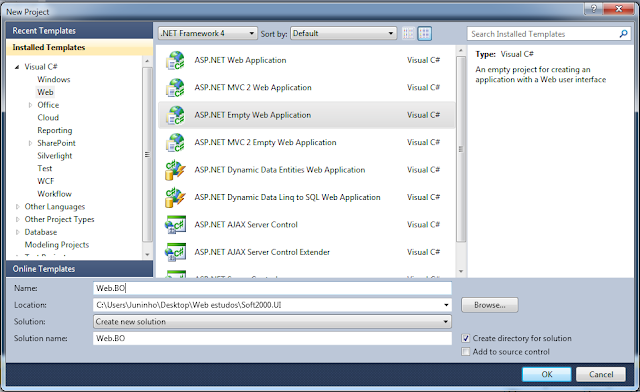Execute the following Microsoft SQL Server T-SQL datetime, date and time formatting scripts in Management Studio Query Editor to demonstrate the usage of the multitude of temporal data formats available and the application of date / datetime functions.
-- Get date only from datetime - QUICK SYNTAX
SELECT DATEADD(dd, 0, DATEDIFF(dd, 0, CURRENT_TIMESTAMP)) -- 2016-10-23 00:00:00.000
------------
-- SQL Server T-SQL date and datetime formats - sql date / datetime format
-- getdate / CURRENT_TIMESTAMP(ANSI) returns system date & time in standard format
-- SQL datetime formats with century (YYYY or CCYY format)- sql time format
SELECT convert(varchar, getdate(), 100) -- mon dd yyyy hh:mmAM (or PM) -- Oct 2 2010 11:01AM
SELECT convert(varchar, getdate(), 101) -- mm/dd/yyyy - 10/02/2010
SELECT convert(varchar, getdate(), 102) -- yyyy.mm.dd - 2010.10.02
SELECT convert(varchar, getdate(), 103) -- dd/mm/yyyy
SELECT convert(varchar, getdate(), 104) -- dd.mm.yyyy
SELECT convert(varchar, getdate(), 105) -- dd-mm-yyyy
SELECT convert(varchar, getdate(), 106) -- dd mon yyyy
SELECT convert(varchar, getdate(), 107) -- mon dd, yyyy
SELECT convert(varchar, getdate(), 108) -- hh:mm:ss
SELECT convert(varchar, getdate(), 109) -- mon dd yyyy hh:mm:ss:mmmAM (or PM)
-- Oct 2 2010 11:02:44:013AM
SELECT convert(varchar, getdate(), 110) -- mm-dd-yyyy
SELECT convert(varchar, getdate(), 111) -- yyyy/mm/dd
-- yyyymmdd - ISO date format - international standard - works with any language setting
SELECT convert(varchar, getdate(), 112) -- yyyymmdd
SELECT convert(varchar, getdate(), 113) -- dd mon yyyy hh:mm:ss:mmm
-- 02 Oct 2010 11:02:07:577
SELECT convert(varchar, getdate(), 114) -- hh:mm:ss:mmm(24h)
SELECT convert(varchar, getdate(), 120) -- yyyy-mm-dd hh:mm:ss(24h)
SELECT convert(varchar, getdate(), 121) -- yyyy-mm-dd hh:mm:ss.mmm
SELECT convert(varchar, getdate(), 126) -- yyyy-mm-ddThh:mm:ss.mmm
-- 2010-10-02T10:52:47.513
-- Without century (YY) date / datetime conversion - there are exceptions!
SELECT convert(varchar, getdate(), 0) -- mon dd yyyy hh:mmAM (or PM)
SELECT convert(varchar, getdate(), 1) -- mm/dd/yy
SELECT convert(varchar, getdate(), 2) -- yy.mm.dd
SELECT convert(varchar, getdate(), 3) -- dd/mm/yy
SELECT convert(varchar, getdate(), 4) -- dd.mm.yy
SELECT convert(varchar, getdate(), 5) -- dd-mm-yy
SELECT convert(varchar, getdate(), 6) -- dd mon yy
SELECT convert(varchar, getdate(), 7) -- mon dd, yy
SELECT convert(varchar, getdate(), 8) -- hh:mm:ss
SELECT convert(varchar, getdate(), 9) -- mon dd yyyy hh:mm:ss:mmmAM (or PM)
SELECT convert(varchar, getdate(), 10) -- mm-dd-yy
SELECT convert(varchar, getdate(), 11) -- yy/mm/dd
SELECT convert(varchar, getdate(), 12) -- yymmdd
SELECT convert(varchar, getdate(), 13) -- dd mon yyyy hh:mm:ss:mmm
SELECT convert(varchar, getdate(), 14) -- hh:mm:ss:mmm(24h)
SELECT convert(varchar, getdate(), 20) -- yyyy-mm-dd hh:mm:ss(24h)
SELECT convert(varchar, getdate(), 21) -- yyyy-mm-dd hh:mm:ss.mmm
SELECT convert(varchar, getdate(), 22) -- mm/dd/yy hh:mm:ss AM (or PM)
SELECT convert(varchar, getdate(), 23) -- yyyy-mm-dd
SELECT convert(varchar, getdate(), 24) -- hh:mm:ss
SELECT convert(varchar, getdate(), 25) -- yyyy-mm-dd hh:mm:ss.mmm
-- SQL create different date styles with t-sql string functions
SELECT replace(convert(varchar, getdate(), 111), '/', ' ') -- yyyy mm dd
SELECT convert(varchar(7), getdate(), 126) -- yyyy-mm
ELECT right(convert(varchar, getdate(), 106), 8) -- mon yyyy
SELECT substring(convert(varchar, getdate(), 120),6, 11) -- mm-dd hh:mm
------------
--------
--------
--------
--------
--------
--------
--------
--------
-- SQL Server date formatting function - convert datetime to string
-- SQL datetime functions - SQL date functions - SQL server datetime formatting
-- T-SQL convert dates - T-SQL date formats - Transact-SQL date formats
CREATE FUNCTION dbo.fnFormatDate (@Datetime DATETIME, @FormatMask VARCHAR(32))
RETURNS VARCHAR(32)
AS
BEGIN
DECLARE @StringDate VARCHAR(32)
SET @StringDate = @FormatMask
IF (CHARINDEX ('YYYY',@StringDate) > 0)
SET @StringDate = REPLACE(@StringDate, 'YYYY', DATENAME(YY, @Datetime))
IF (CHARINDEX ('YY',@StringDate) > 0)
SET @StringDate = REPLACE(@StringDate, 'YY', RIGHT(DATENAME(YY, @Datetime),2))
IF (CHARINDEX ('Month',@StringDate) > 0)
SET @StringDate = REPLACE(@StringDate, 'Month', DATENAME(MM, @Datetime))
IF (CHARINDEX ('MON',@StringDate COLLATE SQL_Latin1_General_CP1_CS_AS)>0)
SET @StringDate = REPLACE(@StringDate, 'MON',
LEFT(UPPER(DATENAME(MM, @Datetime)),3))
IF (CHARINDEX ('Mon',@StringDate) > 0)
SET @StringDate = REPLACE(@StringDate, 'Mon', LEFT(DATENAME(MM, @Datetime),3))
IF (CHARINDEX ('MM',@StringDate) > 0)
SET @StringDate = REPLACE(@StringDate, 'MM',
RIGHT('0'+CONVERT(VARCHAR,DATEPART(MM, @Datetime)),2))
IF (CHARINDEX ('M',@StringDate) > 0)
SET @StringDate = REPLACE(@StringDate, 'M',
CONVERT(VARCHAR,DATEPART(MM, @Datetime)))
IF (CHARINDEX ('DD',@StringDate) > 0)
SET @StringDate = REPLACE(@StringDate, 'DD',
RIGHT('0'+DATENAME(DD, @Datetime),2))
IF (CHARINDEX ('D',@StringDate) > 0)
SET @StringDate = REPLACE(@StringDate, 'D', DATENAME(DD, @Datetime))
RETURN @StringDate
END
GO
-- Microsoft SQL Server date format function test - MSSQL formatting date - sql datetime
SELECT dbo.fnFormatDate (getdate(), 'MM/DD/YYYY') -- 01/03/2012
SELECT dbo.fnFormatDate (getdate(), 'DD/MM/YYYY') -- 03/01/2012
SELECT dbo.fnFormatDate (getdate(), 'M/DD/YYYY') -- 1/03/2012
SELECT dbo.fnFormatDate (getdate(), 'M/D/YYYY') -- 1/3/2012
SELECT dbo.fnFormatDate (getdate(), 'M/D/YY') -- 1/3/12
SELECT dbo.fnFormatDate (getdate(), 'MM/DD/YY') -- 01/03/12
SELECT dbo.fnFormatDate (getdate(), 'MON DD, YYYY') -- JAN 03, 2012
SELECT dbo.fnFormatDate (getdate(), 'Mon DD, YYYY') -- Jan 03, 2012
SELECT dbo.fnFormatDate (getdate(), 'Month DD, YYYY') -- January 03, 2012
SELECT dbo.fnFormatDate (getdate(), 'YYYY/MM/DD') -- 2012/01/03
SELECT dbo.fnFormatDate (getdate(), 'YYYYMMDD') -- 20120103
SELECT dbo.fnFormatDate (getdate(), 'YYYY-MM-DD') -- 2012-01-03
-- CURRENT_TIMESTAMP returns current system date and time in standard internal format
SELECT dbo.fnFormatDate (CURRENT_TIMESTAMP,'YY.MM.DD') -- 12.01.03
/***** SELECTED SQL DATE/DATETIME FORMATS WITH NAMES *****/
-- SQL format datetime - - sql hh mm ss - sql yyyy mm dd
-- Default format: Oct 23 2006 10:40AM
SELECT [Default]=CONVERT(varchar,GETDATE(),100)
-- US-Style format: 10/23/2006
SELECT [US-Style]=CONVERT(char,GETDATE(),101)
-- ANSI format: 2006.10.23
SELECT [ANSI]=CONVERT(char,CURRENT_TIMESTAMP,102)
-- UK-Style format: 23/10/2006
SELECT [UK-Style]=CONVERT(char,GETDATE(),103)
-- German format: 23.10.2006
SELECT [German]=CONVERT(varchar,GETDATE(),104)
-- ISO format: 20061023
SELECT ISO=CONVERT(varchar,GETDATE(),112)
-- ISO8601 format: 2010-10-23T19:20:16.003
SELECT [ISO8601]=CONVERT(varchar,GETDATE(),126)
-- SQL Server datetime formats - Format dates SQL Server 2005 / 2008
-- Century date format MM/DD/YYYY usage in a query
SELECT TOP (1)
SalesOrderID,
OrderDate = CONVERT(char(10), OrderDate, 101),
OrderDateTime = OrderDate
FROM AdventureWorks.Sales.SalesOrderHeader
/*
SalesOrderID OrderDate OrderDateTime
43697 07/01/2001 2001-07-01 00:00:00.000
*/
-- SQL update datetime column - SQL datetime DATEADD - datetime function
UPDATE Production.Product
SET ModifiedDate=DATEADD(dd,1, ModifiedDate)
WHERE ProductID = 1001
-- MM/DD/YY date format - Datetime format sql
SELECT TOP (1)
SalesOrderID,
OrderDate = CONVERT(varchar(8), OrderDate, 1),
OrderDateTime = OrderDate
FROM AdventureWorks.Sales.SalesOrderHeader
ORDER BY SalesOrderID desc
/*
SalesOrderID OrderDate OrderDateTime
75123 07/31/04 2004-07-31 00:00:00.000
*/
------------
-- SQL convert datetime to char - sql date string concatenation: + (plus) operator
PRINT 'Style 110: '+CONVERT(CHAR(10),GETDATE(),110) -- Style 110: 07-10-2012
PRINT 'Style 111: '+CONVERT(CHAR(10),GETDATE(),111) -- Style 111: 2012/07/10
PRINT 'Style 112: '+CONVERT(CHAR(8), GETDATE(),112) -- Style 112: 20120710
------------
-- Combining different style formats for date & time
-- Datetime formats - sql times format - datetime formats sql
DECLARE @Date DATETIME
SET @Date = '2015-12-22 03:51 PM'
SELECT CONVERT(CHAR(10),@Date,110) + SUBSTRING(CONVERT(varchar,@Date,0),12,8)
-- Result: 12-22-2015 3:51PM
-- Microsoft SQL Server cast datetime to string
SELECT stringDateTime=CAST (getdate() as varchar)
-- Result: Dec 29 2012 3:47AM
------------
-- SQL Server date and time functions overview
------------
-- SQL Server CURRENT_TIMESTAMP function - SQL Server datetime functions
-- Local NYC - EST - Eastern Standard Time zone
-- SQL DATEADD function - SQL DATEDIFF function
SELECT CURRENT_TIMESTAMP -- 2012-01-05 07:02:10.577
-- SQL Server DATEADD function
SELECT DATEADD(month,2,'2012-12-09') -- 2013-02-09 00:00:00.000
-- SQL Server DATEDIFF function
SELECT DATEDIFF(day,'2012-12-09','2013-02-09') -- 62
-- SQL Server DATENAME function
SELECT DATENAME(month, '2012-12-09') -- December
SELECT DATENAME(weekday, '2012-12-09') -- Sunday
-- SQL Server DATEPART function
SELECT DATEPART(month, '2012-12-09') -- 12
-- SQL Server DAY function
SELECT DAY('2012-12-09') -- 9
-- SQL Server GETDATE function
-- local NYC - EST - Eastern Standard Time zone
SELECT GETDATE() -- 2012-01-05 07:02:10.577
-- SQL Server GETUTCDATE function
-- London - Greenwich Mean Time
SELECT GETUTCDATE() -- 2012-01-05 12:02:10.577
-- SQL Server MONTH function
SELECT MONTH('2012-12-09') -- 12
-- SQL Server YEAR function
SELECT YEAR('2012-12-09') -- 2012
------------
-- Universal CONVERT function - datetime conversion UDF
------------
CREATE FUNCTION fnCONVERT( @Input datetimeoffset, @StyleNo int)
RETURNS nvarchar(35) AS
BEGIN
RETURN (CONVERT(nvarchar(35), @Input, @StyleNo))
END
GO
DECLARE @dt DATE=getdate(); SELECT dbo.fnCONVERT( @dt,106) -- 23 Dec 2010
GO
DECLARE @dt DATE=getdate(); SELECT dbo.fnCONVERT( @dt,156) -- 23 Dec 2010
GO
/* Msg 281, Level 16, State 1, Line 1
156 is not a valid style number when converting from datetimeoffset
to a character string. */
DECLARE @dt DATETIME=getdate(); SELECT dbo.fnCONVERT( @dt,112) -- 20101223
GO
DECLARE @dt SMALLDATETIME=getdate(); SELECT dbo.fnCONVERT( @dt,101) -- 12/23/2010
GO
------------
------------
-- SQL calculate the number of business days function - exclude Saturdays & Sundays
------------
CREATE FUNCTION fnBusinessDaysCount (@StartDate DATE, @EndDate DATE)
RETURNS INT AS
BEGIN
IF (@StartDate IS NULL OR @EndDate IS NULL) RETURN (0)
DECLARE @i INT = 0;
WHILE (@StartDate <= @EndDate)
BEGIN
SET @i = @i + CASE
WHEN datepart(dw,@StartDate) BETWEEN 2 AND 6 THEN 1
ELSE 0
END
SET @StartDate = DATEADD(dd,1,@StartDate)
END -- while
RETURN (@i)
END -- function
GO
SELECT dbo.fnBusinessDaysCount('2016-01-01','2016-12-31')
-- 261
------------
------------
-- T-SQL Date and time function application
-- CURRENT_TIMESTAMP and getdate() are the same in T-SQL
------------
-- T-SQL first day of week and last day of week
SELECT FirstDateOfWeek = dateadd(dd,-DATEPART(dw,GETDATE()) + 1,GETDATE())
SELECT LastDateOfWeek = dateadd(dd,7 - DATEPART(dw,GETDATE()),GETDATE())
-- SQL first day of the month - SQL first date of the month
-- SQL first day of current month - 2012-01-01 00:00:00.000
SELECT DATEADD(dd,0,DATEADD(mm, DATEDIFF(mm,0,CURRENT_TIMESTAMP),0))
-- SQL last day of the month - SQL last date of the month
-- SQL last day of current month - 2012-01-31 00:00:00.000
SELECT DATEADD(dd,-1,DATEADD(mm, DATEDIFF(mm,0,CURRENT_TIMESTAMP)+1,0))
-- SQL first day of last month
-- SQL first day of previous month - 2011-12-01 00:00:00.000
SELECT DATEADD(mm,-1,DATEADD(mm, DATEDIFF(mm,0,CURRENT_TIMESTAMP),0))
-- SQL last day of last month
-- SQL last day of previous month - 2011-12-31 00:00:00.000
SELECT DATEADD(dd,-1,DATEADD(mm, DATEDIFF(mm,0,DATEADD(MM,-1,GETDATE()))+1,0))
-- SQL first day of next month - 2012-02-01 00:00:00.000
SELECT DATEADD(mm,1,DATEADD(mm, DATEDIFF(mm,0,CURRENT_TIMESTAMP),0))
-- SQL last day of next month - 2012-02-28 00:00:00.000
SELECT DATEADD(dd,-1,DATEADD(mm, DATEDIFF(mm,0,DATEADD(MM,1,GETDATE()))+1,0))
GO
-- SQL first day of a month - 2012-10-01 00:00:00.000
DECLARE @Date datetime; SET @Date = '2012-10-23'
SELECT DATEADD(dd,0,DATEADD(mm, DATEDIFF(mm,0,@Date),0))
GO
-- SQL last day of a month - 2012-03-31 00:00:00.000
DECLARE @Date datetime; SET @Date = '2012-03-15'
SELECT DATEADD(dd,-1,DATEADD(mm, DATEDIFF(mm,0,@Date)+1,0))
GO
-- SQL first day of year - SQL first day of the year - 2012-01-01 00:00:00.000
SELECT DATEADD(yy, DATEDIFF(yy,0,CURRENT_TIMESTAMP), 0)
-- SQL last day of year - SQL last day of the year - 2012-12-31 00:00:00.000
SELECT DATEADD(yy,1, DATEADD(dd, -1, DATEADD(yy,
DATEDIFF(yy,0,CURRENT_TIMESTAMP), 0)))
-- SQL last day of last year - SQL last day of previous year - 2011-12-31 00:00:00.000
SELECT DATEADD(dd,-1,DATEADD(yy,DATEDIFF(yy,0,CURRENT_TIMESTAMP), 0))GO
-- First and last day of date periods
DECLARE @Date DATETIME; SET = @Date = '20161023';
SELECT ReferenceDate = @Date
SELECT FirstDayOfYear = DATEADD(YY, DATEDIFF(YY,0, @Date),0)
SELECT LastDayOfYear = DATEADD(YY, DATEDIFF(YY,0, @Date)+1,-1)
SELECT FirstDayOfSemester = DATEADD(QQ,((DATEDIFF(QQ,0,@Date)/2)*2),0)
SELECT LastDayOfSemester = DATEADD(QQ,((DATEDIFF(QQ,0,@Date)/2)*2)+2,-1)
SELECT FirstDayOfQuarter = DATEADD(QQ, DATEDIFF(QQ,0, @Date),0)
-- 2016-10-01 00:00:00.000
SELECT LastDayOfQuarter = DATEADD(QQ, DATEDIFF(QQ,0, @Date)+1,-1)
-- 2016-12-31 00:00:00.000
SELECT FirstDayOfMonth = DATEADD(MM, DATEDIFF(MM,0, @Date),0)
SELECT LastDayOfMonth = DATEADD(MM, DATEDIFF(MM,0, @Date)+1,-1)
SELECT FirstDayOfWeek = DATEADD(WK, DATEDIFF(WK,0, @Date),0)
SELECT LastDayOfWeek = DATEADD(WK, DATEDIFF(WK,0, @Date)+1,-1)
-- 2016-10-30 00:00:00.000
------------
-- SQL calculate age in years, months, days - Format dates SQL Server 2008
-- SQL table-valued function - SQL user-defined function - UDF
-- SQL Server age calculation - date difference
USE AdventureWorks2008;
GO
CREATE FUNCTION fnAge (@BirthDate DATETIME)
RETURNS @Age TABLE(Years INT,
Months INT,
Days INT)
AS
BEGIN
DECLARE @EndDate DATETIME, @Anniversary DATETIME
SET @EndDate = Getdate()
SET @Anniversary = Dateadd(yy,Datediff(yy,@BirthDate,@EndDate),@BirthDate)
INSERT @Age
SELECT Datediff(yy,@BirthDate,@EndDate) - (CASE
WHEN @Anniversary > @EndDate THEN 1
ELSE 0
END), 0, 0
UPDATE @Age SET Months = Month(@EndDate - @Anniversary) - 1
UPDATE @Age SET Days = Day(@EndDate - @Anniversary) - 1
RETURN
END
GO
-- Test table-valued UDF
SELECT * FROM fnAge('1956-10-23')
SELECT * FROM dbo.fnAge('1956-10-23')
/* Results
Years Months Days
52 4 1
*/
----------
-- SQL date range between
----------
-- SQL between dates
USE AdventureWorks;
-- SQL between
SELECT POs=COUNT(*) FROM Purchasing.PurchaseOrderHeader
WHERE OrderDate BETWEEN '20040301' AND '20040315'
-- Result: 108
-- BETWEEN operator is equivalent to >=...AND....<=
SELECT POs=COUNT(*) FROM Purchasing.PurchaseOrderHeader
WHERE OrderDate
BETWEEN '2004-03-01 00:00:00.000' AND '2004-03-15 00:00:00.000'
/*
Orders with OrderDates
'2004-03-15 00:00:01.000' - 1 second after midnight (12:00AM)
'2004-03-15 00:01:00.000' - 1 minute after midnight
'2004-03-15 01:00:00.000' - 1 hour after midnight
are not included in the two queries above.
*/
-- To include the entire day of 2004-03-15 use the following two solutions
SELECT POs=COUNT(*) FROM Purchasing.PurchaseOrderHeader
WHERE OrderDate >= '20040301' AND OrderDate < '20040316'
-- SQL between with DATE type (SQL Server 2008)
SELECT POs=COUNT(*) FROM Purchasing.PurchaseOrderHeader
WHERE CONVERT(DATE, OrderDate) BETWEEN '20040301' AND '20040315'
----------
-- Non-standard format conversion: 2011 December 14
-- SQL datetime to string
SELECT [YYYY Month DD] =
CAST(YEAR(GETDATE()) AS VARCHAR(4))+ ' '+
DATENAME(MM, GETDATE()) + ' ' +
CAST(DAY(GETDATE()) AS VARCHAR(2))
-- Converting datetime to YYYYMMDDHHMMSS format: 20121214172638
SELECT replace(convert(varchar, getdate(),111),'/','') +
replace(convert(varchar, getdate(),108),':','')
-- Datetime custom format conversion to YYYY_MM_DD
select CurrentDate=rtrim(year(getdate())) + '_' +
right('0' + rtrim(month(getdate())),2) + '_' +
right('0' + rtrim(day(getdate())),2)
-- Converting seconds to HH:MM:SS format
declare @Seconds int
set @Seconds = 10000
select TimeSpan=right('0' +rtrim(@Seconds / 3600),2) + ':' +
right('0' + rtrim((@Seconds % 3600) / 60),2) + ':' +
right('0' + rtrim(@Seconds % 60),2)
-- Result: 02:46:40
-- Test result
select 2*3600 + 46*60 + 40
-- Result: 10000
-- Set the time portion of a datetime value to 00:00:00.000
-- SQL strip time from date
-- SQL strip time from datetime
SELECT CURRENT_TIMESTAMP ,DATEADD(dd, DATEDIFF(dd, 0, CURRENT_TIMESTAMP), 0)
-- Results: 2014-01-23 05:35:52.793 2014-01-23 00:00:00.000
/* VALID DATE RANGES FOR DATE/DATETIME DATA TYPES
SMALLDATETIME (4 bytes) date range:
January 1, 1900 through June 6, 2079
DATETIME (8 bytes) date range:
January 1, 1753 through December 31, 9999
DATETIME2 (8 bytes) date range (SQL Server 2008):
January 1,1 AD through December 31, 9999 AD
DATE (3 bytes) date range (SQL Server 2008):
January 1, 1 AD through December 31, 9999 AD
*******/
-- Selecting with CONVERT into different styles
-- Note: Only Japan & ISO styles can be used in ORDER BY
SELECT TOP(1)
Italy = CONVERT(varchar, OrderDate, 105)
, USA = CONVERT(varchar, OrderDate, 110)
, Japan = CONVERT(varchar, OrderDate, 111)
, ISO = CONVERT(varchar, OrderDate, 112)
FROM AdventureWorks.Purchasing.PurchaseOrderHeader
ORDER BY PurchaseOrderID DESC
/* Results
Italy USA Japan ISO
25-07-2004 07-25-2004 2004/07/25 20040725
*/
-- SQL Server convert date to integer
DECLARE @Datetime datetime
SET @Datetime = '2012-10-23 10:21:05.345'
SELECT DateAsInteger = CAST (CONVERT(varchar,@Datetime,112) as INT)
-- Result: 20121023
-- SQL Server convert integer to datetime
DECLARE @intDate int
SET @intDate = 20120315
SELECT IntegerToDatetime = CAST(CAST(@intDate as varchar) as datetime)
-- Result: 2012-03-15 00:00:00.000
-------------
-- Julian date (YYYYDDD) to date / datetime converter
------------
CREATE FUNCTION dbo.fnJulianToDate (@JulianDt char(7))
RETURNS date AS
BEGIN
RETURN (SELECT DATEADD(day, CAST(RIGHT(@JulianDt,3) AS int) - 1,
CONVERT(datetime, LEFT(@JulianDt,4) + '0101', 112)))
END
GO
SELECT dbo.fnJulianToDate ('2016040')
-- 2016-02-09
------------
-----------
-- SQL Server CONVERT script applying table INSERT/UPDATE
------------
-- SQL Server convert date
-- Datetime column is converted into date only string column
USE tempdb;
GO
CREATE TABLE sqlConvertDateTime (
DatetimeCol datetime,
DateCol char(8));
INSERT sqlConvertDateTime (DatetimeCol) SELECT GETDATE()
UPDATE sqlConvertDateTime
SET DateCol = CONVERT(char(10), DatetimeCol, 112)
SELECT * FROM sqlConvertDateTime
-- SQL Server convert datetime
-- The string date column is converted into datetime column
UPDATE sqlConvertDateTime
SET DatetimeCol = CONVERT(Datetime, DateCol, 112)
SELECT * FROM sqlConvertDateTime
-- Adding a day to the converted datetime column with DATEADD
UPDATE sqlConvertDateTime
SET DatetimeCol = DATEADD(day, 1, CONVERT(Datetime, DateCol, 112))
SELECT * FROM sqlConvertDateTime
-- Equivalent formulation - SQL Server CAST datetime
UPDATE sqlConvertDateTime
SET DatetimeCol = DATEADD(dd, 1, CAST(DateCol AS datetime))
SELECT * FROM sqlConvertDateTime
GO
DROP TABLE sqlConvertDateTime
GO
/* First results
DatetimeCol DateCol
2014-12-25 16:04:15.373 20141225 */
/* Second results:
DatetimeCol DateCol
2014-12-25 00:00:00.000 20141225 */
/* Third results:
DatetimeCol DateCol
2014-12-26 00:00:00.000 20141225 */
------------
-- SQL month sequence - SQL date sequence generation with table variable
-- SQL Server cast string to datetime - SQL Server cast datetime to string
-- SQL Server insert default values method
DECLARE @Sequence table (Sequence int identity(1,1))
DECLARE @i int; SET @i = 0
DECLARE @StartDate datetime;
SET @StartDate = CAST(CONVERT(varchar, year(getdate()))+
RIGHT('0'+convert(varchar,month(getdate())),2) + '01' AS DATETIME)
WHILE ( @i < 120)
BEGIN
INSERT @Sequence DEFAULT VALUES
SET @i = @i + 1
END
SELECT MonthSequence = CAST(DATEADD(month, Sequence,@StartDate) AS varchar)
FROM @Sequence
GO
/* Partial results:
MonthSequence
Jan 1 2012 12:00AM
Feb 1 2012 12:00AM
Mar 1 2012 12:00AM
Apr 1 2012 12:00AM
*/
------------
------------
-- SQL Server Server datetime internal storage - SQL Server datetime formats
------------
-- SQL Server datetime to hex
SELECT Now=CURRENT_TIMESTAMP, HexNow=CAST(CURRENT_TIMESTAMP AS BINARY(8))
/* Results
Now HexNow
2009-01-02 17:35:59.297 0x00009B850122092D
*/
-- SQL Server date part - left 4 bytes - Days since 1900-01-01
SELECT Now=DATEADD(DAY, CONVERT(INT, 0x00009B85), '19000101')
GO
-- Result: 2009-01-02 00:00:00.000
-- SQL time part - right 4 bytes - milliseconds since midnight
-- 1000/300 is an adjustment factor
-- SQL dateadd to Midnight
SELECT Now=DATEADD(MS, (1000.0/300)* CONVERT(BIGINT, 0x0122092D), '2009-01-02')
GO
-- Result: 2009-01-02 17:35:59.290
------------
------------
-- String date and datetime date&time columns usage
-- SQL Server datetime formats in tables
------------
USE tempdb;
SET NOCOUNT ON;
-- SQL Server select into table create
SELECT TOP (5)
FullName=convert(nvarchar(50),FirstName+' '+LastName),
BirthDate = CONVERT(char(8), BirthDate,112),
ModifiedDate = getdate()
INTO Employee
FROM AdventureWorks.HumanResources.Employee e
INNER JOIN AdventureWorks.Person.Contact c
ON c.ContactID = e.ContactID
ORDER BY EmployeeID
GO
-- SQL Server alter table
ALTER TABLE Employee ALTER COLUMN FullName nvarchar(50) NOT NULL
GO
ALTER TABLE Employee
ADD CONSTRAINT [PK_Employee] PRIMARY KEY (FullName )
GO
/* Results
Table definition for the Employee table
Note: BirthDate is string date (only)
CREATE TABLE dbo.Employee(
FullName nvarchar(50) NOT NULL PRIMARY KEY,
BirthDate char(8) NULL,
ModifiedDate datetime NOT NULL
)
*/
SELECT * FROM Employee ORDER BY FullName
GO
/* Results
FullName BirthDate ModifiedDate
Guy Gilbert 19720515 2009-01-03 10:10:19.217
Kevin Brown 19770603 2009-01-03 10:10:19.217
Rob Walters 19650123 2009-01-03 10:10:19.217
Roberto Tamburello 19641213 2009-01-03 10:10:19.217
Thierry D'Hers 19490829 2009-01-03 10:10:19.217
*/
-- SQL Server age
SELECT FullName, Age = DATEDIFF(YEAR, BirthDate, GETDATE()),
RowMaintenanceDate = CAST (ModifiedDate AS varchar)
FROM Employee ORDER BY FullName
GO
/* Results
FullName Age RowMaintenanceDate
Guy Gilbert 37 Jan 3 2009 10:10AM
Kevin Brown 32 Jan 3 2009 10:10AM
Rob Walters 44 Jan 3 2009 10:10AM
Roberto Tamburello 45 Jan 3 2009 10:10AM
Thierry D'Hers 60 Jan 3 2009 10:10AM
*/
-- SQL Server age of Rob Walters on specific dates
-- SQL Server string to datetime implicit conversion with DATEADD
SELECT AGE50DATE = DATEADD(YY, 50, '19650123')
GO
-- Result: 2015-01-23 00:00:00.000
-- SQL Server datetime to string, Italian format for ModifiedDate
-- SQL Server string to datetime implicit conversion with DATEDIFF
SELECT FullName,
AgeDEC31 = DATEDIFF(YEAR, BirthDate, '20141231'),
AgeJAN01 = DATEDIFF(YEAR, BirthDate, '20150101'),
AgeJAN23 = DATEDIFF(YEAR, BirthDate, '20150123'),
AgeJAN24 = DATEDIFF(YEAR, BirthDate, '20150124'),
ModDate = CONVERT(varchar, ModifiedDate, 105)
FROM Employee
WHERE FullName = 'Rob Walters'
ORDER BY FullName
GO
/* Results
Important Note: age increments on Jan 1 (not as commonly calculated)
FullName AgeDEC31 AgeJAN01 AgeJAN23 AgeJAN24 ModDate
Rob Walters 49 50 50 50 03-01-2009 */
------------
-- SQL combine integer date & time into datetime
------------
-- Datetime format sql
-- SQL stuff
DECLARE @DateTimeAsINT TABLE ( ID int identity(1,1) primary key,
DateAsINT int,
TimeAsINT int
)
-- NOTE: leading zeroes in time is for readability only!
INSERT @DateTimeAsINT (DateAsINT, TimeAsINT) VALUES (20121023, 235959)
INSERT @DateTimeAsINT (DateAsINT, TimeAsINT) VALUES (20121023, 010204)
INSERT @DateTimeAsINT (DateAsINT, TimeAsINT) VALUES (20121023, 002350)
INSERT @DateTimeAsINT (DateAsINT, TimeAsINT) VALUES (20121023, 000244)
INSERT @DateTimeAsINT (DateAsINT, TimeAsINT) VALUES (20121023, 000050)
INSERT @DateTimeAsINT (DateAsINT, TimeAsINT) VALUES (20121023, 000006)
SELECT DateAsINT, TimeAsINT,
CONVERT(datetime, CONVERT(varchar(8), DateAsINT) + ' '+
STUFF(STUFF ( RIGHT(REPLICATE('0', 6) + CONVERT(varchar(6), TimeAsINT), 6),
3, 0, ':'), 6, 0, ':')) AS DateTimeValue
FROM @DateTimeAsINT
ORDER BY ID
GO
/* Results
DateAsINT TimeAsINT DateTimeValue
20121023 235959 2012-10-23 23:59:59.000
20121023 10204 2012-10-23 01:02:04.000
20121023 2350 2012-10-23 00:23:50.000
20121023 244 2012-10-23 00:02:44.000
20121023 50 2012-10-23 00:00:50.000
20121023 6 2012-10-23 00:00:06.000
*/
------------
-- SQL Server string to datetime, implicit conversion with assignment
UPDATE Employee SET ModifiedDate = '20150123'
WHERE FullName = 'Rob Walters'
GO
SELECT ModifiedDate FROM Employee WHERE FullName = 'Rob Walters'
GO
-- Result: 2015-01-23 00:00:00.000
/* SQL string date, assemble string date from datetime parts */
-- SQL Server cast string to datetime - sql convert string date
-- SQL Server number to varchar conversion
-- SQL Server leading zeroes for month and day
-- SQL Server right string function
UPDATE Employee SET BirthDate =
CONVERT(char(4),YEAR(CAST('1965-01-23' as DATETIME)))+
RIGHT('0'+CONVERT(varchar,MONTH(CAST('1965-01-23' as DATETIME))),2)+
RIGHT('0'+CONVERT(varchar,DAY(CAST('1965-01-23' as DATETIME))),2)
WHERE FullName = 'Rob Walters'
GO
SELECT BirthDate FROM Employee WHERE FullName = 'Rob Walters'
GO
-- Result: 19650123
-- Perform cleanup action
DROP TABLE Employee
-- SQL nocount
SET NOCOUNT OFF;
GO
------------
------------
-- sql isdate function
------------
USE tempdb;
-- sql newid - random sort
SELECT top(3) SalesOrderID,
stringOrderDate = CAST (OrderDate AS varchar)
INTO DateValidation
FROM AdventureWorks.Sales.SalesOrderHeader
ORDER BY NEWID()
GO
SELECT * FROM DateValidation
/* Results
SalesOrderID stringOrderDate
56720 Oct 26 2003 12:00AM
73737 Jun 25 2004 12:00AM
70573 May 14 2004 12:00AM
*/
-- SQL update with top
UPDATE TOP(1) DateValidation
SET stringOrderDate = 'Apb 29 2004 12:00AM'
GO
-- SQL string to datetime fails without validation
SELECT SalesOrderID, OrderDate = CAST (stringOrderDate as datetime)
FROM DateValidation
GO
/* Msg 242, Level 16, State 3, Line 1
The conversion of a varchar data type to a datetime data type resulted in an
out-of-range value.
*/
-- sql isdate - filter for valid dates
SELECT SalesOrderID, OrderDate = CAST (stringOrderDate as datetime)
FROM DateValidation
WHERE ISDATE(stringOrderDate) = 1
GO
/* Results
SalesOrderID OrderDate
73737 2004-06-25 00:00:00.000
70573 2004-05-14 00:00:00.000
*/
-- SQL drop table
DROP TABLE DateValidation
Go
------------
-- SELECT between two specified dates - assumption TIME part is 00:00:00.000
------------
-- SQL datetime between
-- SQL select between two dates
SELECT EmployeeID, RateChangeDate
FROM AdventureWorks.HumanResources.EmployeePayHistory
WHERE RateChangeDate >= '1997-11-01' AND
RateChangeDate < DATEADD(dd,1,'1998-01-05')
GO
/* Results
EmployeeID RateChangeDate
3 1997-12-12 00:00:00.000
4 1998-01-05 00:00:00.000
*/
/* Equivalent to
-- SQL datetime range
SELECT EmployeeID, RateChangeDate
FROM AdventureWorks.HumanResources.EmployeePayHistory
WHERE RateChangeDate >= '1997-11-01 00:00:00' AND
RateChangeDate < '1998-01-06 00:00:00'
GO
*/
------------
-- SQL datetime language setting
-- SQL Nondeterministic function usage - result varies with language settings
SET LANGUAGE 'us_english'; –– Jan 12 2015 12:00AM
SELECT US = convert(VARCHAR,convert(DATETIME,'01/12/2015'));
SET LANGUAGE 'British'; –– Dec 1 2015 12:00AM
SELECT UK = convert(VARCHAR,convert(DATETIME,'01/12/2015'));
SET LANGUAGE 'German'; –– Dez 1 2015 12:00AM
SET LANGUAGE 'Deutsch'; –– Dez 1 2015 12:00AM
SELECT Germany = convert(VARCHAR,convert(DATETIME,'01/12/2015'));
SET LANGUAGE 'French'; –– déc 1 2015 12:00AM
SELECT France = convert(VARCHAR,convert(DATETIME,'01/12/2015'));
SET LANGUAGE 'Spanish'; –– Dic 1 2015 12:00AM
SELECT Spain = convert(VARCHAR,convert(DATETIME,'01/12/2015'));
SET LANGUAGE 'Hungarian'; –– jan 12 2015 12:00AM
SELECT Hungary = convert(VARCHAR,convert(DATETIME,'01/12/2015'));
SET LANGUAGE 'us_english';
GO------------
-- SQL Server 2008 T-SQL find next Monday for a given date
DECLARE @DateTime DATETIME = '2012-12-31'
SELECT NextMondaysDate=DATEADD(dd,(DATEDIFF(dd, 0, @DateTime) / 7 * 7) + 7, 0),
WeekDayName=DATENAME(dw,DATEADD(dd,(DATEDIFF(dd, 0, @DateTime) / 7 * 7) + 7, 0));
/*
NextMondaysDate WeekDayName
2013-01-07 00:00:00.000 Monday
*/
------------
------------
-- Function for Monday dates calculation
------------
USE AdventureWorks2008;
GO
-- SQL user-defined function
-- SQL scalar function - UDF
CREATE FUNCTION fnMondayDate
(@Year INT,
@Month INT,
@MondayOrdinal INT)
RETURNS DATETIME
AS
BEGIN
DECLARE @FirstDayOfMonth CHAR(10),
@SeedDate CHAR(10)
SET @FirstDayOfMonth = convert(VARCHAR,@Year) + '-' + convert(VARCHAR,@Month) + '-01'
SET @SeedDate = '1900-01-01'
RETURN DATEADD(DD,DATEDIFF(DD,@SeedDate,DATEADD(DD,(@MondayOrdinal * 7) - 1,
@FirstDayOfMonth)) / 7 * 7, @SeedDate)
END
GO
-- Test Datetime UDF - Third Monday in Feb, 2015
SELECT dbo.fnMondayDate(2016,2,3)
-- 2015-02-16 00:00:00.000
-- First Monday of current month
SELECT dbo.fnMondayDate(Year(getdate()),Month(getdate()),1)
-- 2009-02-02 00:00:00.000
------------